Self Checkout has Arrived
To get started
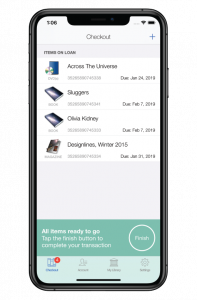
- Download the “Missouri State Self Checkout” app from your device’s app store (Apple App Store, Google Play),
- Visit the library,
- Launch the app,
- Sign in with you BearPass login (one time!),
- Find a book,
- Scan a book (or books!) using your device’s camera,
- Tap “Finish”, and
- Go!
You’ll receive an email receipt at your official email address (you can specify an alternative email in the app’s preferences).
Self-checkout kiosk
If you don’t have a supported mobile device or BearPass Login, we also have a self-checkout kiosk on the first floor, across from the Information desk. You’ll just need your active BearPass Card or Community Borrower/Alumni Borrower barcode to use it.
Questions
If you have any questions about using the app, visit the the Information desk, check out our FAQ, or give us a call at 836-4700.